We are pleased to highlight the significant developments made in Delphic AP over the past two years (v9.2.2 – 9.2.4).
Since 2021, our support team has resolved 649 support tickets. Each resolved ticket has contributed to the ongoing development of Delphic AP, allowing us to provide an even better user experience. This active engagement with our users has enabled us to gain valuable insights into your needs and requirements, fueling our drive to continuously improve Delphic AP.
New features & enhancements
Digital Pathology Interface enhancements
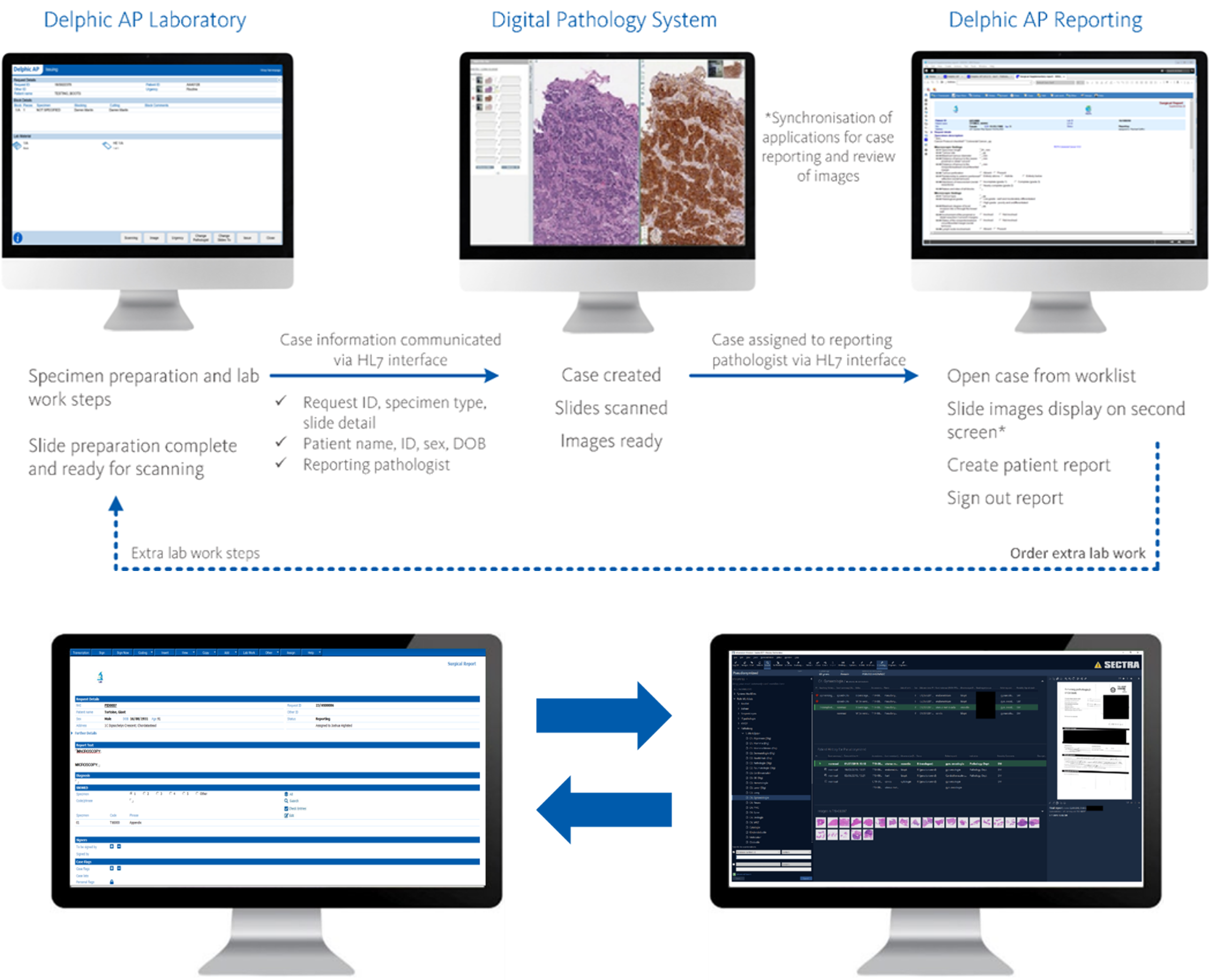
Sectra PACS Digital Pathology System
Delphic AP offers seamless interface with the Sectra PACS Digital Pathology System (DPS), enhancing efficiency of your imaging workflow. Key highlights include:
- Delphic AP communicates with Sectra via a Unidirectional or Bidirectional method, allowing synchronised access to request, patient, and slide information.
- Any updates made to urgency or reporting pathologists within Sectra will be promptly reflected in Delphic AP, allowing for real-time collaboration.
- With the Bidirectional interface and Desktop Synchronisation, opening a request in Delphic AP will automatically open the same case and images in Sectra and vice versa.
- A new configuration setting empowers you to choose when slide orders should be sent in the processing workflow. Based on your site’s preferences, you can send slide orders after lab work submission or after staining is processed.
- Delphic AP administrators can now configure the Patient ID (PID), and format sent to Sectra, ensuring that Sectra Desktop Sync receives the required PID in the precise format it needs.
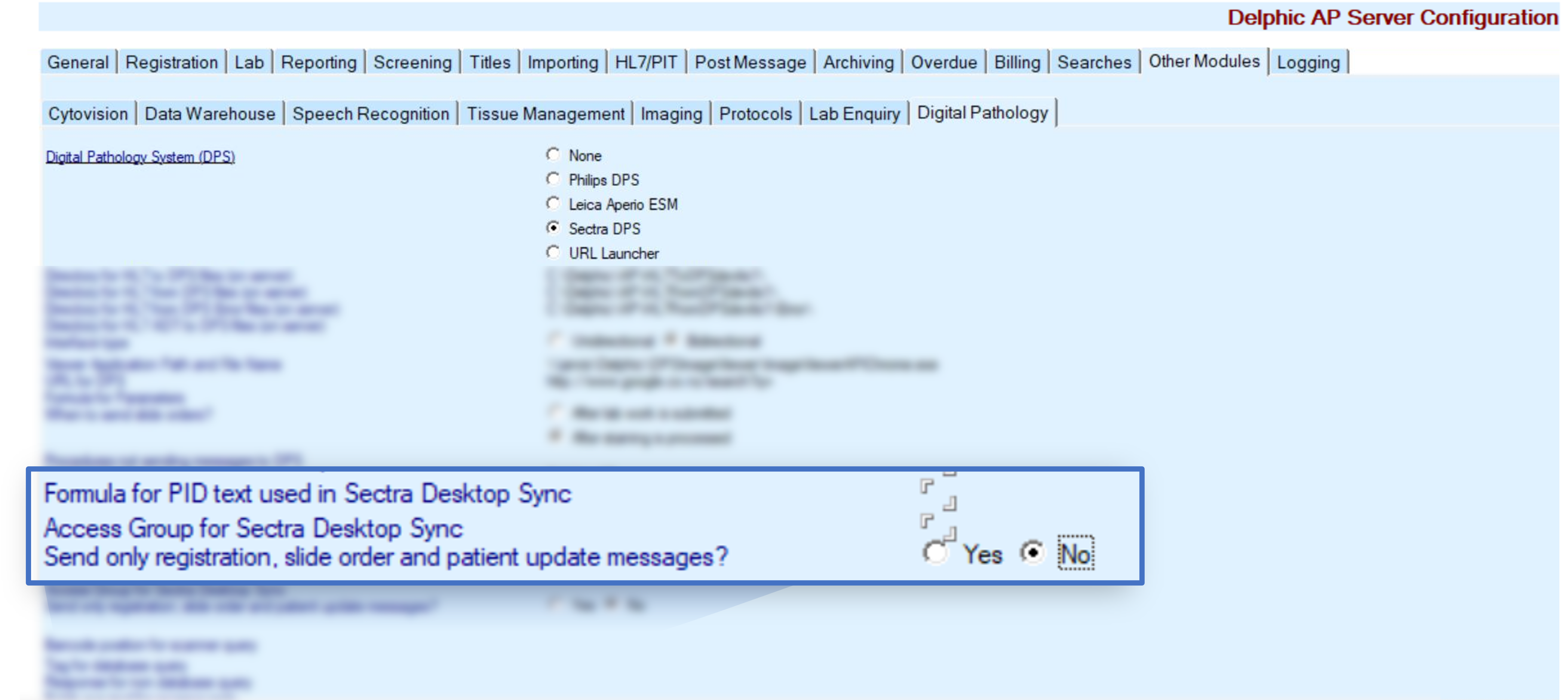
- The accessibility of a request is determined by the user’s assigned GoPathologist access. When the request is unlocked, and the user has GoPathologist access, the request will open in edit mode. The request will open in read-only mode if the user does not have GoPathologist access.
- We have made improvements to the HL7 patient update messages sent to Sectra. These messages now include an EVN segment, patient identifier codes, and assigning authority data for each patient ID.
- When a patient with a temporary (PID) receives a permanent value, our system automatically triggers a patient merge or update process. This ensures that patient information is kept up to date and organised within Sectra.
Speed and security enhancements
- Our Slide Scanner Interface now has faster database lookup performance, resulting in quicker retrieval of lab work data while scanning slides for digitisation.
- With the URL Launcher Support for Digital Pathology Systems (DPS), users can easily launch a URL to display digital pathology slides either manually or automatically.
- The Hamamatsu or 3DHISTECH Slide Scanner Interface now utilise HTTPS post messages to securely retrieve requests and slide details from Delphic AP.
Streamline request processing with Agent Runner
A new agent called “Agent Runner” replaces the Request Import Trigger agent and offers improved efficiency in running specific agents. Sites can also set the desired delay time in seconds to run the triggered agents. Agent Runner streamlines agent execution and enhances the overall processing speed of the system from minutes to seconds.
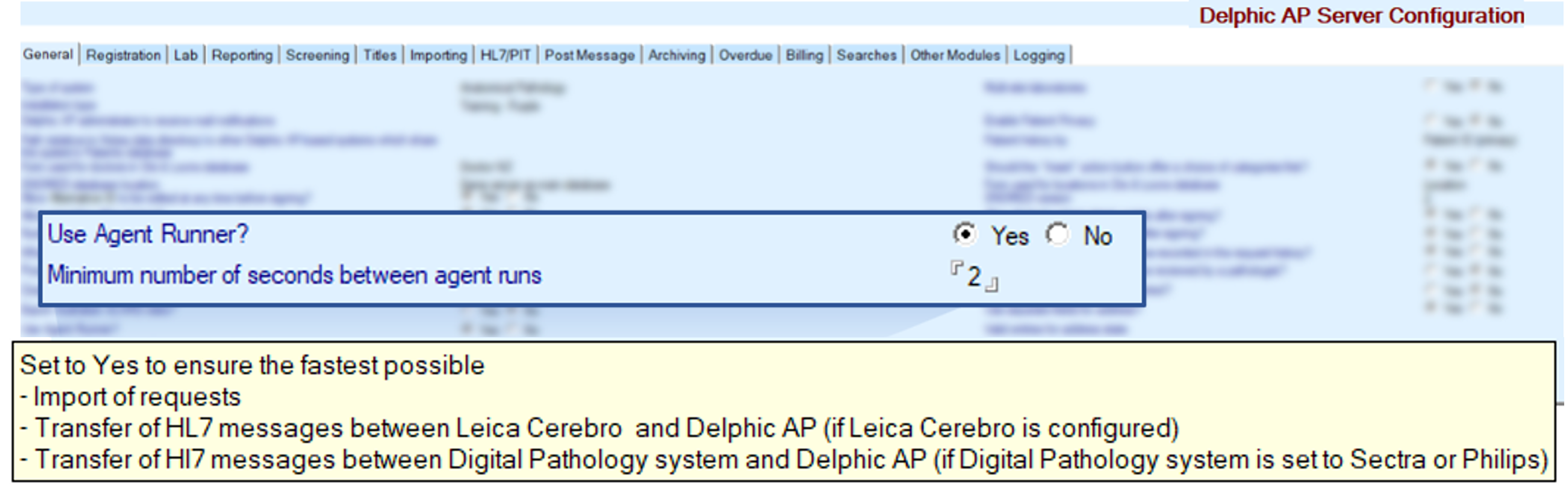
Delphic AP Single Piece Workflow*
Delphic AP Single Piece Workflow is the specimen tracking module of the Delphic AP solution that allows your lab to move from batch-based handling of histopathology specimens to individual case processing. This provides assurance that your lab can track every step and action throughout the processing of a patient specimen.
*Optional licensed module of Delphic AP
Single Piece Workflow (SPW) enhancements
Browser compatibility
Microsoft edge has replaced Internet explorer 11. Single Piece Workflow is qualified to run on the latest Microsoft edge. Due to additional security restrictions on the edge browser, SPW has been updated to reflect certain changes. The Delphic LIS image viewer will now be launched via a URL in a new browser window.
Displaying unused slides
Users can now choose whether to display unused slides on the Issuing screen by a new setting in the Server configuration document.
Security improvements
We have qualified the enabling of SSL (TLS) on the Domino Web server allowing secure communications via HTTPS to be used with the SPW module.
Lab work status Dashboard
A dashboard action button has been added to the Specimen Preparation, Blocking, Cutting, and Issuing screens. This allows users to quickly access a tabular view of the volume and real-time status of lab work processing at each workstation.
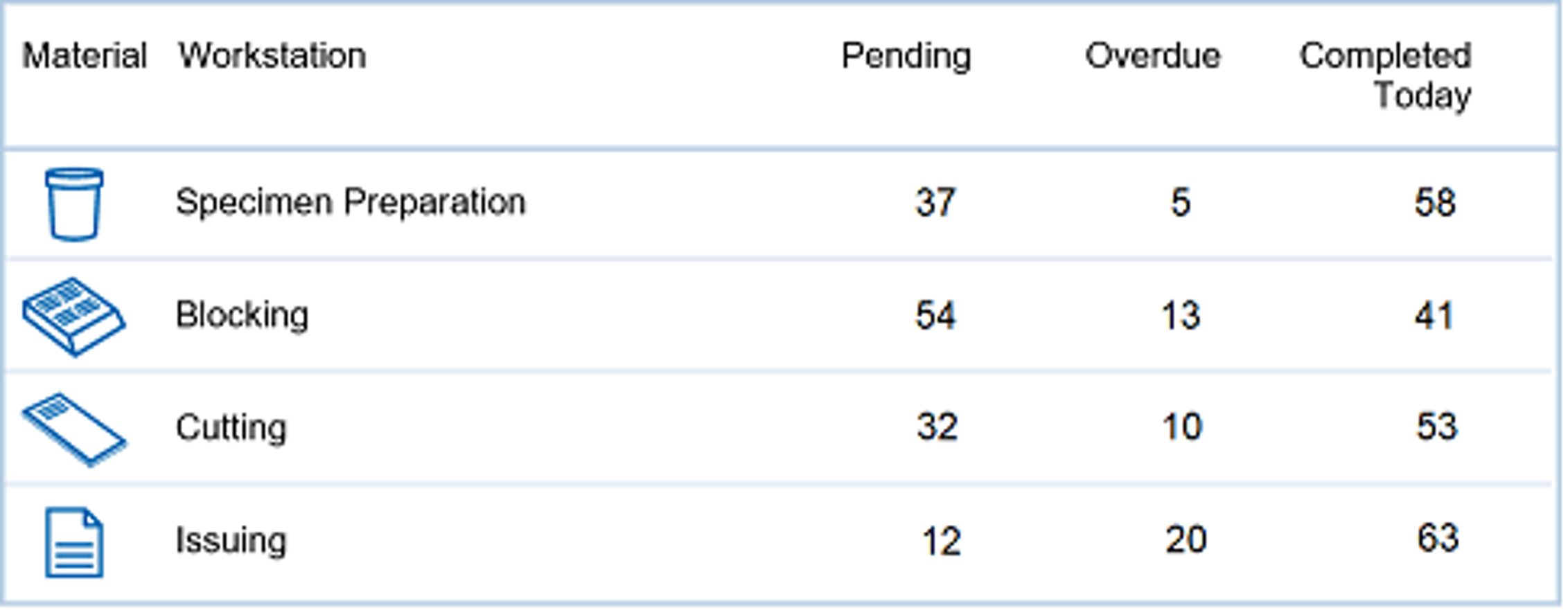
General Delphic AP enhancements
Keep existing requests up-to-date
The Request import agent will now always overwrite the Clinical details field in existing requests with the value from HL7 order update file, ensuring that requests in Delphic AP consistently reflect the most up-to-date information.
Simplified login process
Sites can now configure HCL Notes to start without requiring a password by using the “Notes Shared Login” feature which eliminates the need for entering a Notes password during startup. Users can use their Windows password to authenticate with Notes, simplifying the login process. This new approach replaces the previously recommended “Client Single Logon” feature.
Avoid losing latest updates when creating amended reports
We have introduced a new setting that allows sites to choose options for setting the base report. Sites can now choose whether to prompt users to select the base document for a new amended report. By default, when a report has amended versions, users will be asked to choose the base document. They can select the current report or the latest amended report as the basis for the new one.
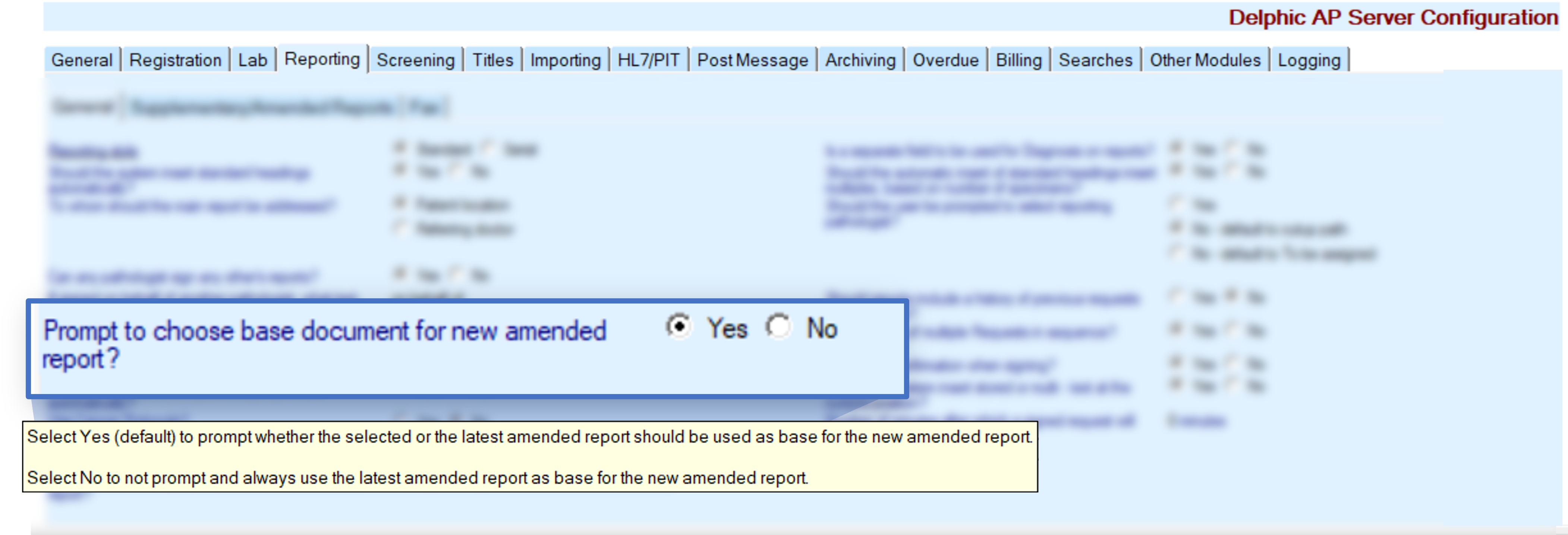
New server configuration setting for HL7 messages
This setting allows a Delphic AP site to choose if they want HL7 ORU messages generated whenever a report pathologist is set or updated. Before this update, HL7 ORU messages were automatically generated without the option to disable them.
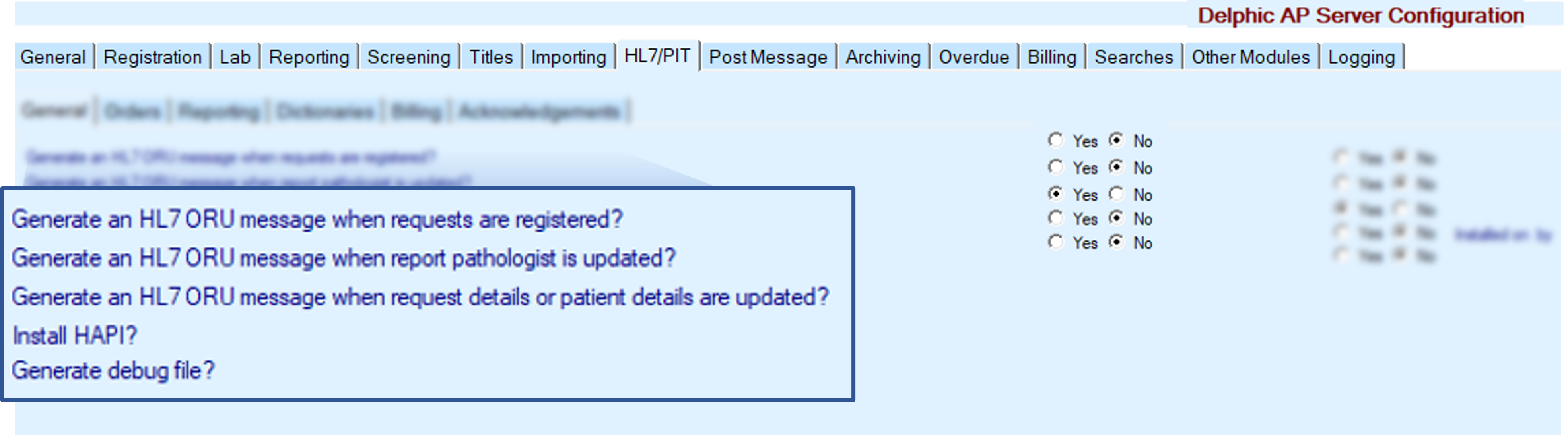
Customisable registration label
When creating a request for a patient, the registration label generated can now be customised to include any patient ID from 1 through 6 as specified on the Custom Form, providing greater accuracy and flexibility in identifying registration labels for requests.
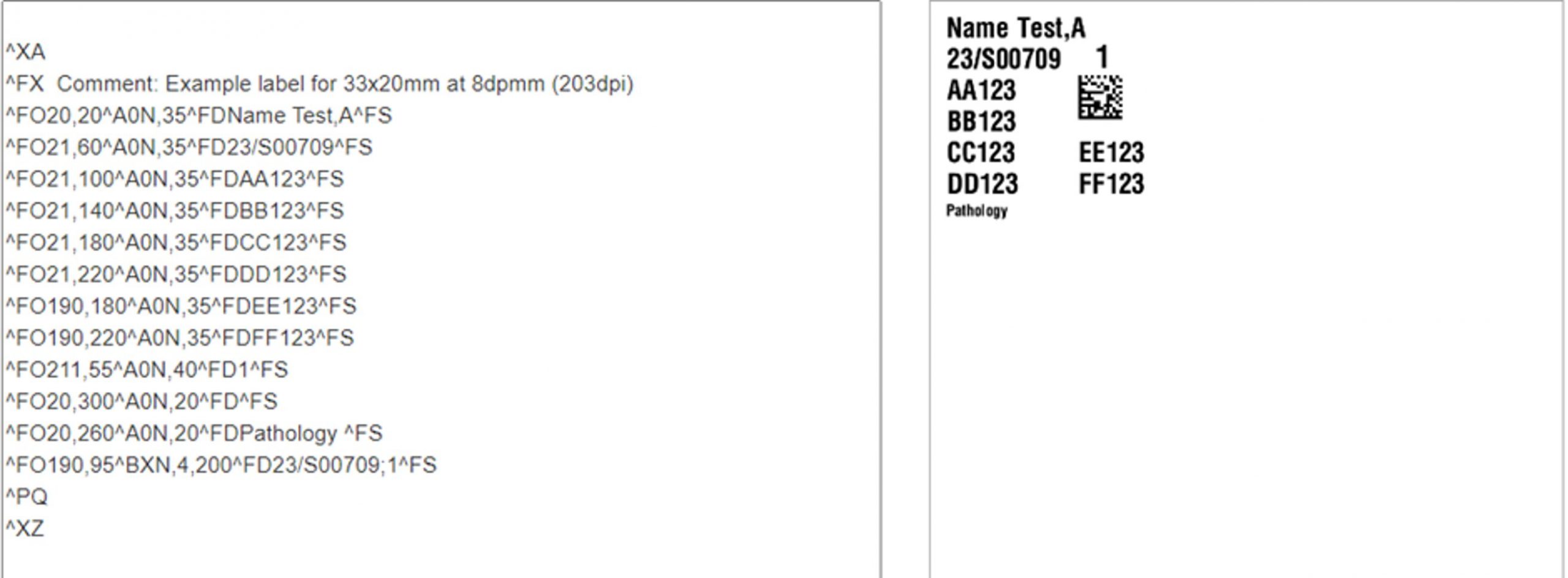
Improved formatting in Management Reports
Improvements have been made to the Turnaround Time (TAT) report when printed to PDF in landscape mode, including better alignment in the 0-10 days and 0-50 days scales tables and the addition of page breaks for each table and graph on a separate page.
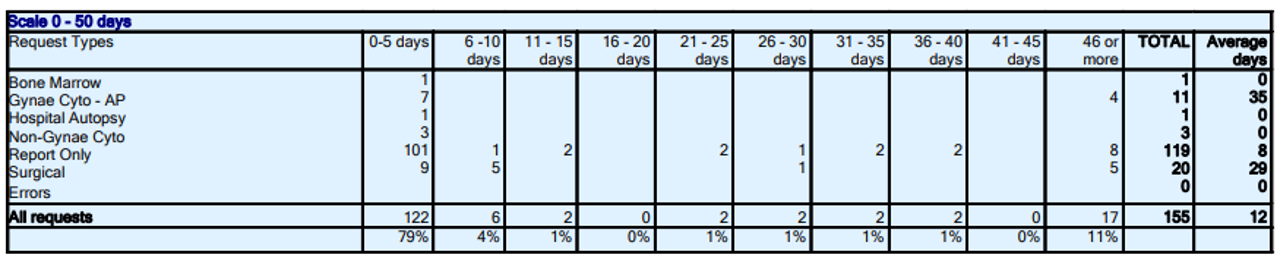
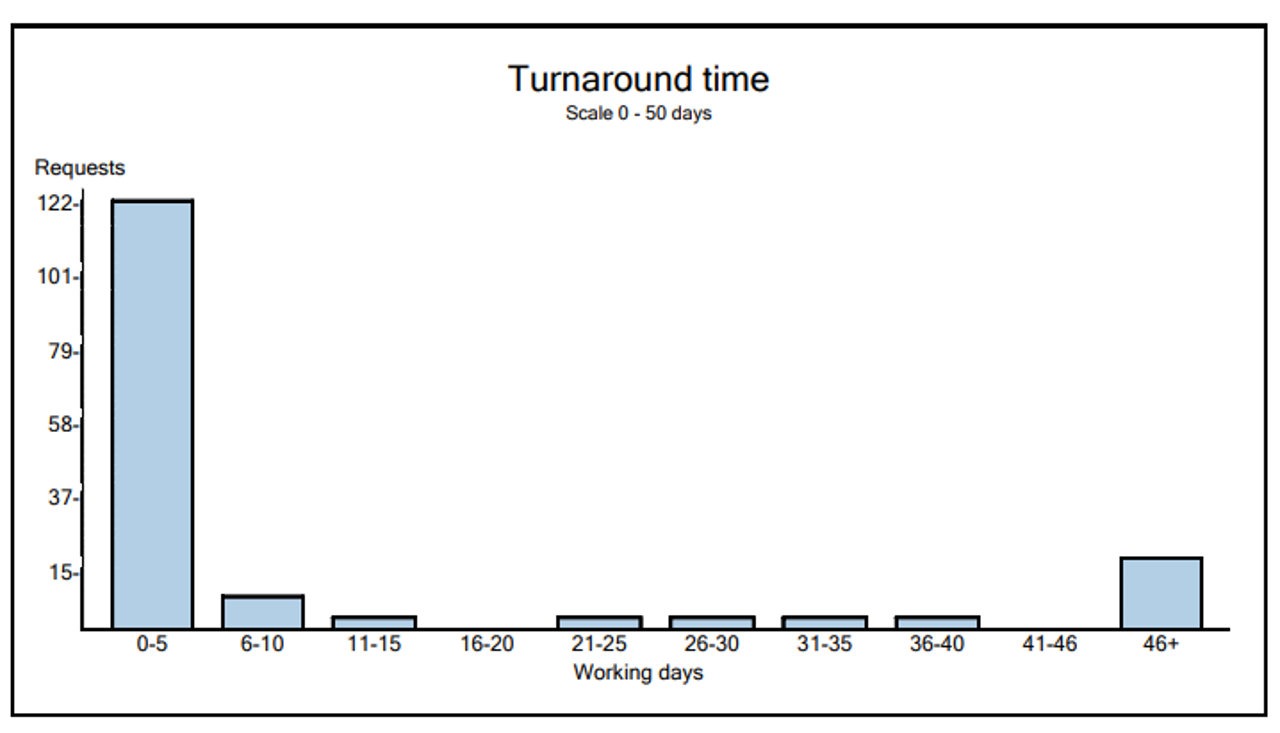
Delphic AP New Zealand Bowel Screening module
We are pleased to introduce the latest addition to our suite of modules, the Delphic AP Bowel Screening module. This module is designed to support the National Bowel Screening Programme (NBSP) in their mission to detect and treat bowel cancer at earlier stages. It seamlessly integrates with the existing Bowel Screening Register (BSR) IT system. Development of this module relied on the “HISO 10072.1:2019 Bowel Screening Histology Data Standard” and “HISO 10072.2:2019 Bowel Screening Messaging Implementation Guide” as published by Te Whatu Ora – Health New Zealand.
With the Delphic AP Bowel Screening module, users can easily enter bowel screening histology data into Delphic AP, ensuring its availability to the BSR. This module also facilitates the reporting structure, aligning it with the guidelines set forth by the National Bowel Screening Programme (NBSP).
The Delphic AP Bowel Screening module is designed to simplify data entry, improve data integrity, and enhance collaboration within the NBSP. We believe that this module will contribute significantly to the early detection and treatment of bowel cancer.
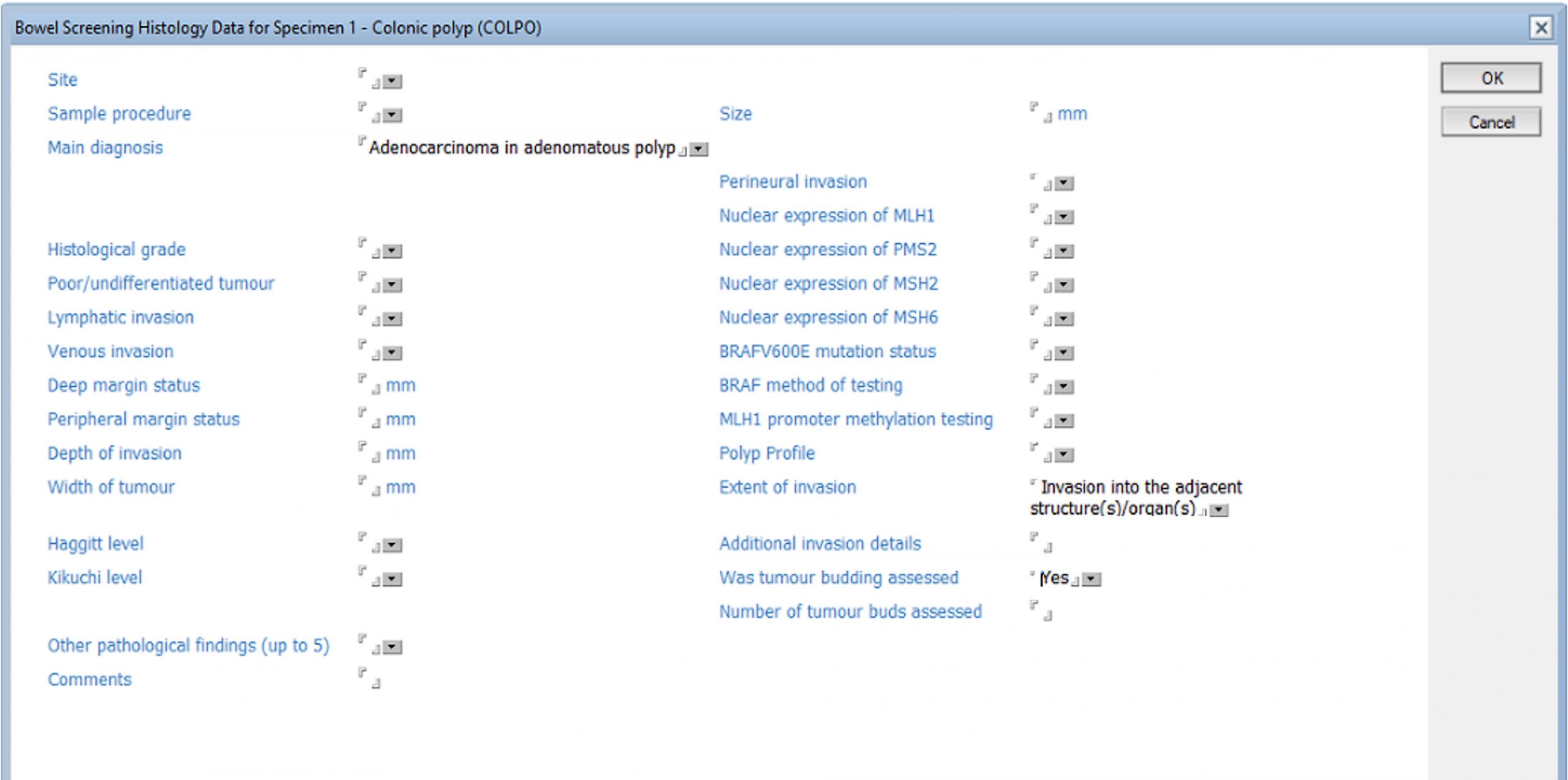
The module triggers the creation of NBSP HL7 reports based on specific events within Delphic AP. These events include Signing, updating, or amending a bowel screening report. Each NBSP HL7 report includes essential (HPI CPN) and facility data. In the rare event that this data is missing, Delphic AP logs a record for reference.
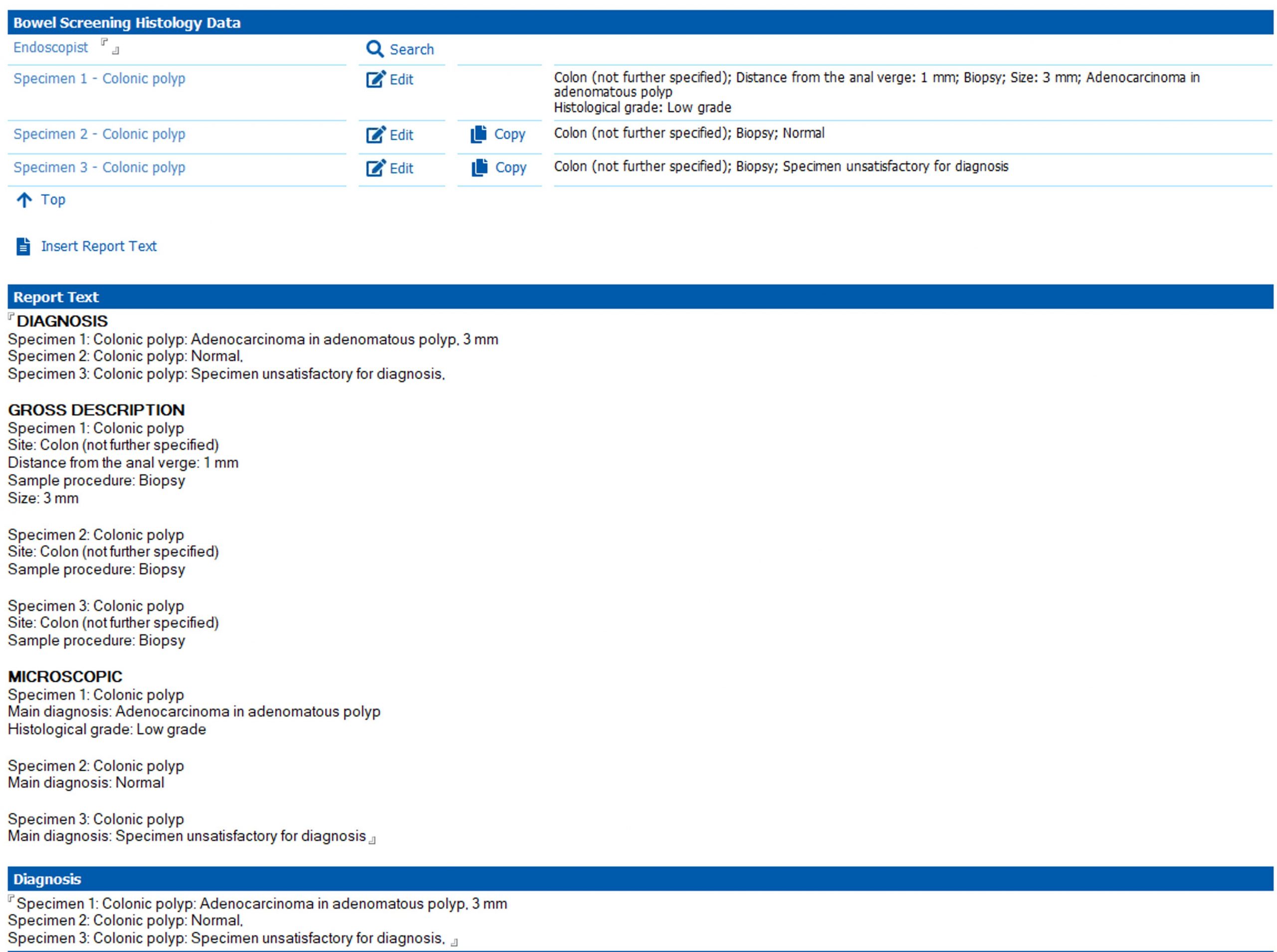
To ensure effective communication and record-keeping, the Delphic AP Bowel Screening module captures acknowledgements (ACK) received from the BSR. This functionality enables complete traceability and enhances the exchange of information between Delphic AP and the BSR.
Fixes
The latest Delphic AP update also includes numerous fixes for various modules of Delphic AP, including fine-tuning of lab review documents, frozen blocks, summary reports, desktop synchronisation, procedure fields, archive requests agent, Agent runner, Gynae Cytology screening results, specimen ID field validation, and the registration date/time on request forms vs. printed labels. We have also removed the validation rule for the Requested field in requests, where the Registered date/time is entered manually. Read more
Delphic AP version and support status
Please note the following changes to Delphic AP product versions and support status:
Delphic AP 9.2.4 Full Support end of life March 2027
Delphic AP 9.2.3 Declassified end of life March 2026
Delphic AP 9.2.2 Limited Support end of life Sept 2024
Delphic AP 9.2.1 Limited Support end of life Sept 2023
Delphic AP 9.1.4 – end of life as of Sept 2022
Delphic AP 9.1.3 – end of life as of Sept 2021
Delphic AP 9.1.2 – end of life as of Oct 2020
Note: Versions 9.2.1, 9.1.4, 9.1.3, 9.1.2 and 9.1.1 use IBM Domino / Notes 9.0.1 which has an End of Support date of 1 June 2024.
Our team is here to address any questions, provide further details and support you throughout your upgrade process.
Anticipated advancements in Delphic AP’s future development
This section provides a glimpse into the ongoing development work we have undertaken to enhance Delphic AP. If you want to delve deeper into the details of our ongoing initiatives, contact one of our team members.
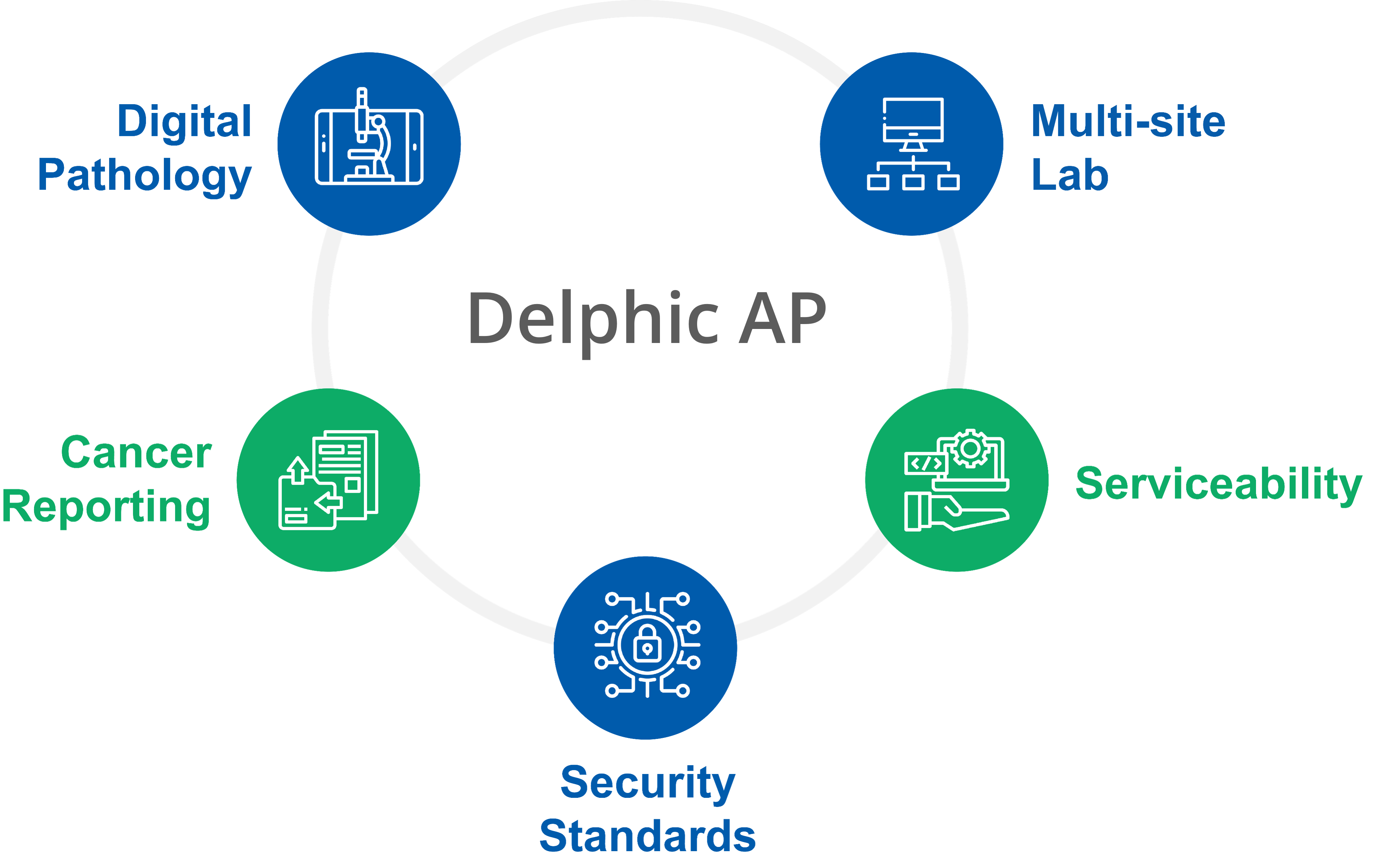
As we move forward, we are excited to share our vision for the future of Delphic AP. In our roadmap for the next year, we have outlined some key focus areas:
- Embracing digital pathology interfaces and future changes in reporting workflow.
- Supporting government initiatives for cancer reporting and new standards.
- Developing new workflows for molecular genomics laboratories.
- Underlying technological improvements, transitioning from aging components to modern technology ensuring compatibility with the latest Domino and Windows platforms.
- Adhering to security standards by conducting regular penetration testing and providing exceptional customer support by fulfilling refinement requests and instrument/ middleware interface requests.
- Enhancing serviceability, yearly maintenance, and upgrades for our customers.
Multi-Site Laboratories
Delphic AP is undergoing foundational development for use in a multi-site environment. This feature will enable laboratories in a multi-site environment using the same Delphic AP System to share relevant information among authorised personnel at different sites.
This update will emphasise on patient privacy within laboratory workstations aligning with GDPR rules and regulations. Moreover, it offers scalability for expanding infrastructures and contributes towards improved collaboration across a multi-site laboratories network.
Development for multi-site laboratories will continue in 2023 and further functionality will be available in upcoming releases.
Configure up to 15 PIDs (patient identifier)
We are also working on enhancing Delphic AP to support up to 15 patient identifiers (PID). This upcoming feature will address the need for compatibility with various external systems that utilise different PIDs, offering increased flexibility and improved interoperability.
Previously, Delphic AP was limited to only six PIDs. However, with the upcoming release, users can configure PIDs 7 through 15 to customise the PID configuration to suit specific requirements.
Secured interfacing
Secure Copy Protocol (SCP) will replace FTP for transferring interface files between Delphic AP and Delphic LIS. SCP provides a secure method for transferring files by encrypting the traffic during transit over networks. Our customers have emphasised the importance of encrypting patient data when it is in transit. As a result, it was crucial to move away from using FTP, which lacks encryption capabilities. SCP minimises the risk of unauthorised access or data breaches during transmission aligning with industry best practices for secure data transfer.
Stay tuned for further updates and announcements regarding these enhancements
We remain dedicated to providing ongoing development and enhancement to meet the evolving needs of our customers. Your feedback and suggestions are crucial in shaping the future of Delphic AP, and we encourage you to continue sharing your insights with us.
